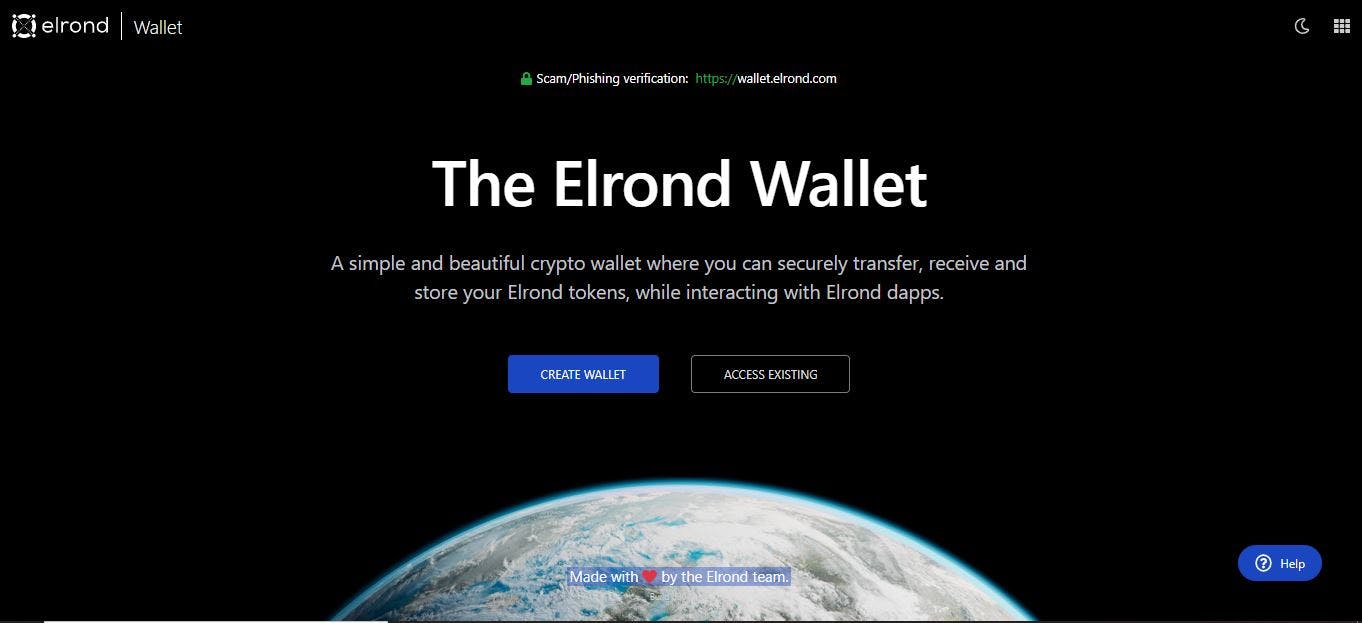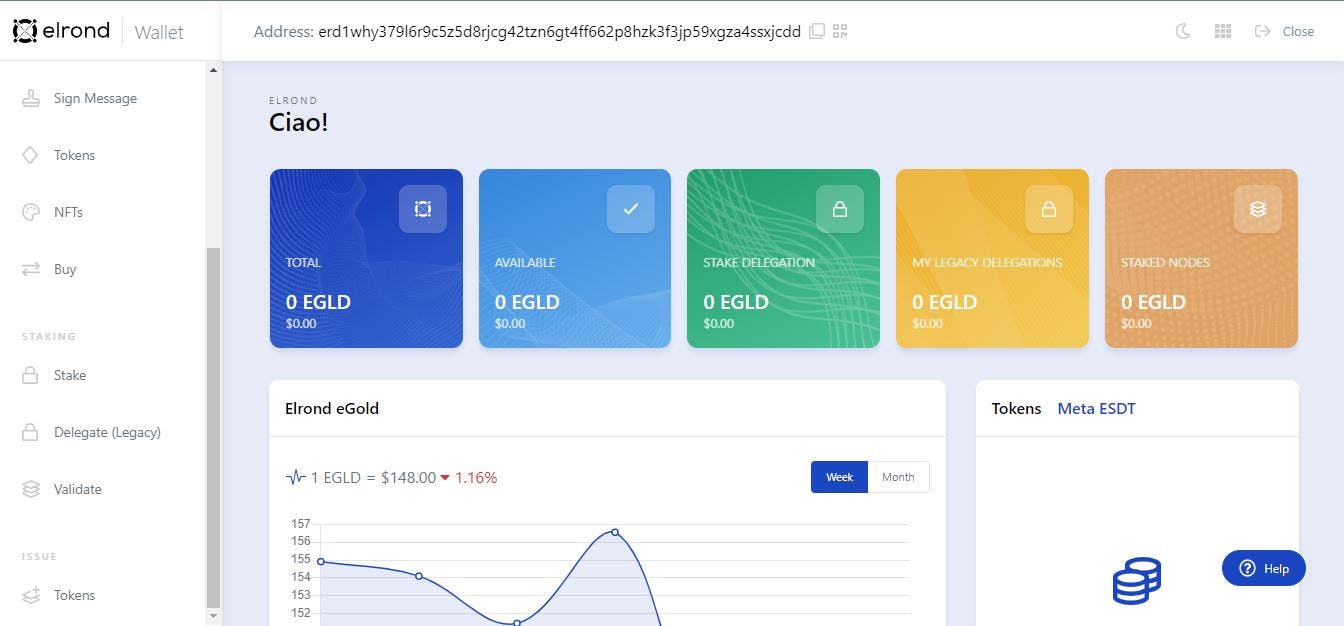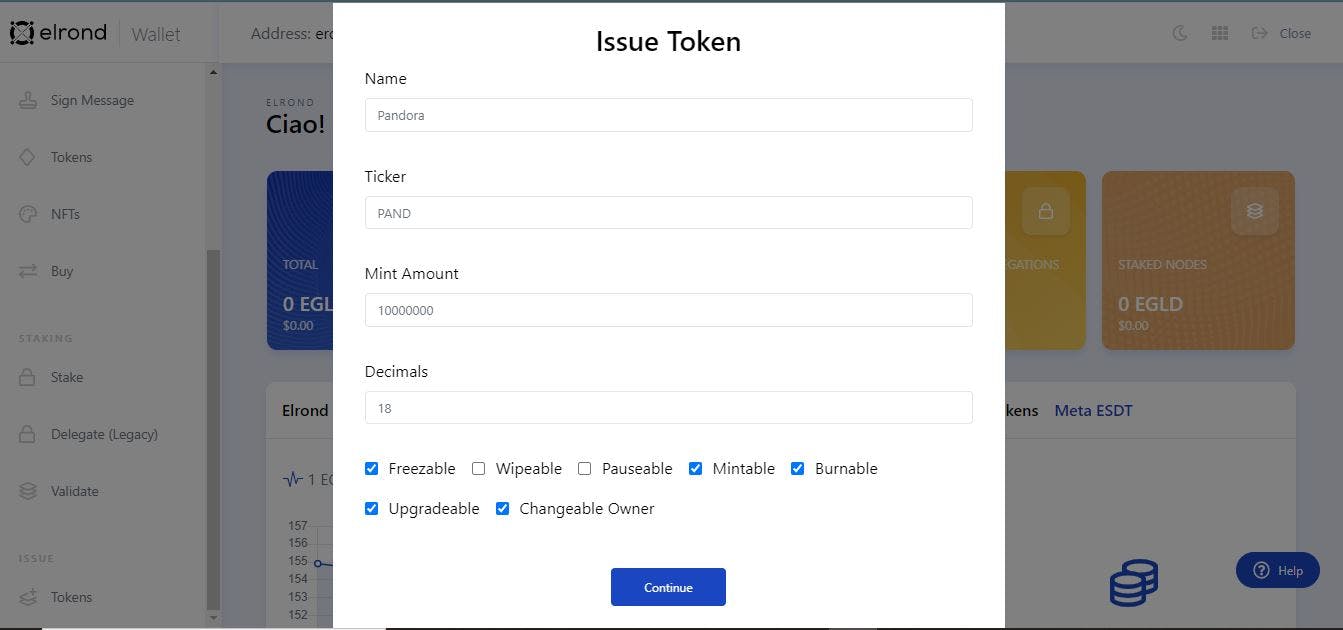Create an ESDT Token on Elrond Blockchain (without code)
The past few years has been characterized by the growth of various blockchain platforms in the tech space. The success of Ethereum paved the way for the creation of new platforms like Tezos, Algorand, Solana, Polkadot.
Introducing Elrond: (no, its not that cunning elf from Lord of the Rings).
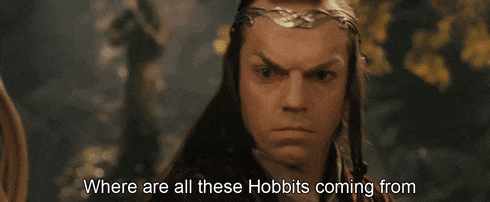
Elrond is a relatively new Proof-of-Stake blockchain platform that first launched it's prototype in 2018. The platform touts itself as a "highly scalable, fast and secure blockchain platform for distributed apps, enterprise use cases and the new internet economy".
Since launch, it's ecosystem has been growing exponentially, particularly with the launch of it's Maiar DEX and NFTs. Like the ERC20 token on Ethereum, Elrond also created it's own token standards known as ESDT(Elrond Standard Digital Tokens).
Tokens can be used to build communities, offer incentives to contributors of a project, assign specific roles to certain users. Currently, there are two ways of creating an ESDT token on Elrond.
- Programmatically writing a smart contract in Rust.
This one takes quite a bit of expertise since the Rust programming language is not exactly best for beginners and building a smart contract with it can be time-consuming. Fortunately, the team behind Elrond took that into account and created a second way.
- Creating tokens from your Elrond wallet: The Elrond network natively "supports the issuance of custom tokens, without the need for contracts such as ERC20, but addressing the same use-cases". Tokens created with this approach are capable of "Minting, Burning, Pausing and Unpausing, Freezing and Unfreezing, Wiping, Transferring of Token Management rights, and Upgrading".
Enough talk, let's create our token.
Open your browser and visit Elrond.com. On the navigation bar, click the wallet option.
You would be redirected to a page where you'll have to create a new Elrond wallet. If you already have an existing Elrond wallet, just click the "Access Existing" button and log in.
After creating your wallet, login with your Elrond wallet key and keep it safe.
- Once you're logged in to your wallet dashboard, scroll the navigation bar on the left to the bottom. Identify the "Tokens" option and click it.
- When the modal appears, select the features you want for your tokens. Something like this
- When you're done selecting, click continue. You'll then be directed to a new page to finish your creation. (NOTE: Elrond charges $0.2 for the creation of custom tokens).
Well, congratulations!! You've just created your very first ESDT token.
For inspiration, you could check out some of the more popular tokens in the Elrond Ecosystem. Examples include
- Beskar DAO
- Isengard NFT Marketplace
- WafflesToken
- Plata Network
- Elrond Warriorz NFT